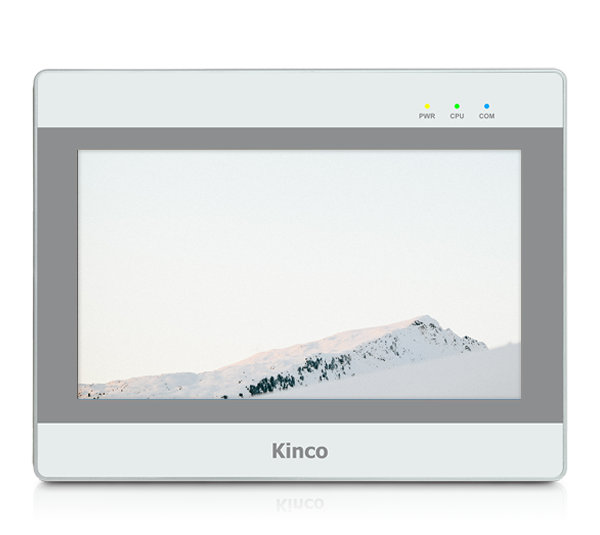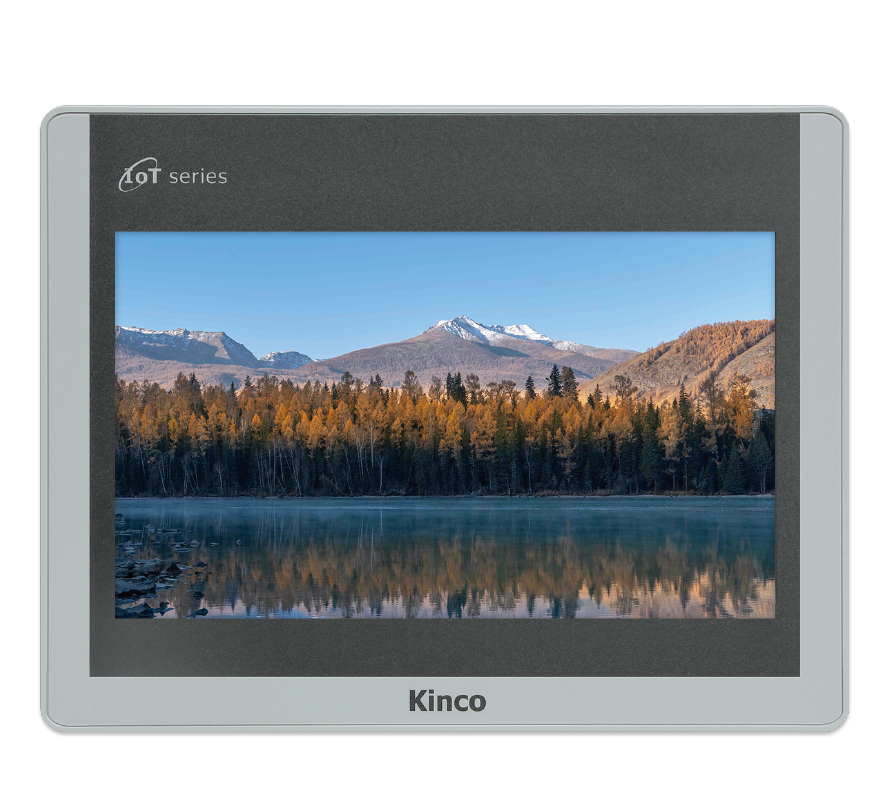| Quantity | Unit price |
|---|---|
| To 3 |
€360.50*
|
| To 19 |
€342.48*
|
| To 39 |
€324.45*
|
| From 40 |
€306.43*
|
Available, delivery time: 3 bis 5 Tage
Modern and versatile and very cost effective HMI touch panel with 10'' screen diagonal and a resolution of 1024 * 600 pixels from Kinco with Ethernet interface. The G100E is the better equipped version of the GL100E and is significantly larger in terms of installation dimensions.
.You can connect PLCs, frequency converters and other devices you want to visualize or control via Ethernet and serial interface. The touch panel offers you a versatile range of functions and simple graphical configuration of PLC communication. The touch panel is ideal for machine controls or smaller plant control elements.
The device supports communication with over 60 PLC models, including Siemens S7-200, S7-1200, S7-300/400, S7-1500, Modbus RTU/TCP (master and slave), Allen Bradley, Thinget, Mitsubishi FX and many others. For more details, please refer to the "PLC Driver" tab.
Features (excerpt):
- Various graphical elements for display and operation .
- Animations
- Individual graphic elements and images possible .
- Extensive data logging
- Recipe management
- VNC server and client for remote control (e.g. from smartphone or browser)
- PDF display on the HMI (new)
- User management and security
- Alarms and Events
- Individual language switching for users programmable via text tables .
- C macros for complex calculations
- Program and recipe download via USB, USB stick, or Ethernet
- FTP server to retrieve CSVs and log files .
- XY graphs with up to 64 characteristics possible, histograms .
- Generation and display of QR codes .
- Scheduler for calendar controlled functions .
- ...
Kinco HMI are now in use at well over 100 of our customers in Germany.
We are convinced that Kinco's HMI touch panels also open up a particularly cost-effective way for you, as an automation or machine and plant manufacturer, to provide your customers with modern and versatile user interfaces.
<
Login
Kinco HMI mit Eaton Easy E4 verbinden
How-to-Guides Kinco, FAQ
Wie mir Variablennamen für SPS in Kinco HMIware viel Zeit und Nerven sparen
Kinco, FAQ
Hintergrundbilder in Kinco HMI einfügen
Kinco, FAQ
Eigene Schalter und animierte Grafiken im Kinco HMI erstellen
Kinco, FAQ